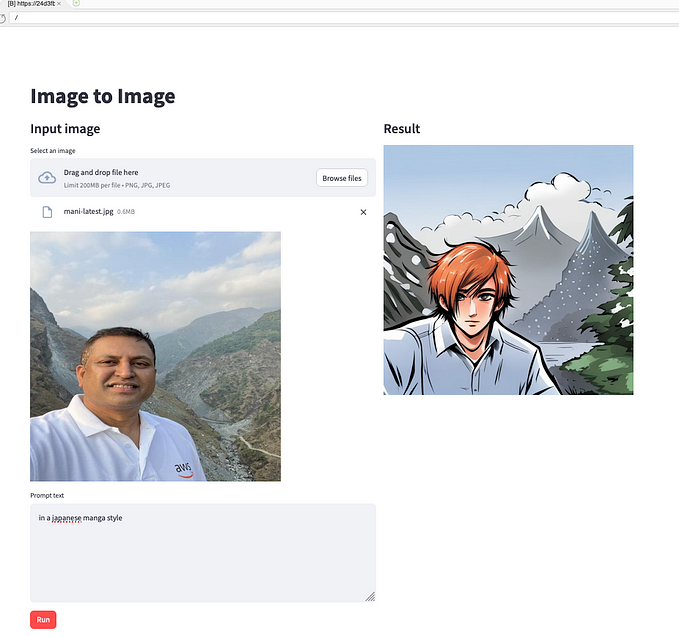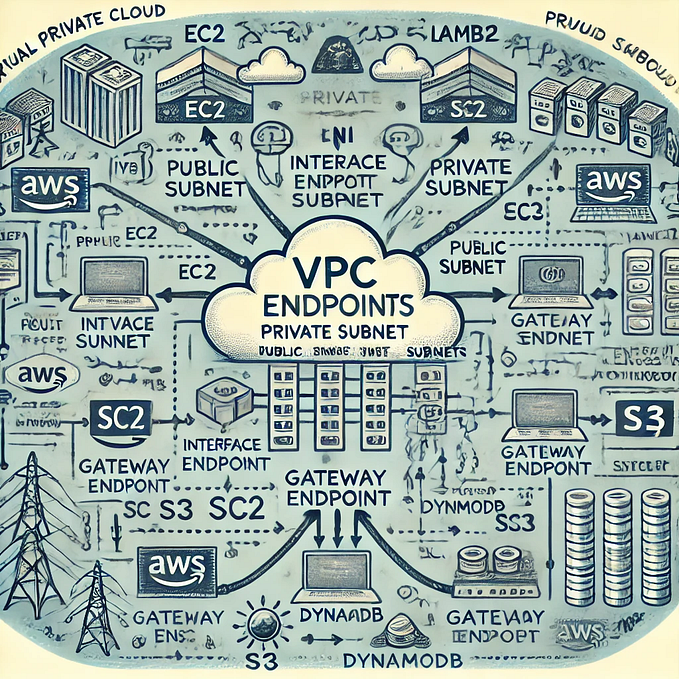Getting started with Disaster Recovery across AWS Regions in India — between AWS Asia Pacific (Mumbai) and Asia Pacific (Hyderabad) Regions

The AWS Asia Pacific (Hyderabad), the second Region in India became generally available last year on November 21st 2022. This is the second AWS region in India, after AWS launched the Asia Pacific (Mumbai) Region in 2016. I also wrote a blog when the new Hyderabad region was launched ..
Since the launch of the AWS Hyderabad region, AWS services are becoming available in this new region at a very fast pace !!

Both the AWS Mumbai (API name ap-south-1) and Hyderabad (API name ap-south-2) have three Availability Zones.
Lets go over the basics:
- Check https://aws.amazon.com/about-aws/global-infrastructure/?p=ngi&loc=1 for details on the AWS Global Infrastructure [I do this every morning 😃]
- Each AWS Region is a separate geographic area like Mumbai and Hyderabad. Each Region is designed to be isolated from the other Regions. This achieves the greatest possible fault tolerance and stability.
- Availability Zones are multiple, isolated locations within each Region. An Availability Zone (AZ) is one or more discrete data centers with redundant power, networking, and connectivity in an AWS Region. AZs are physically separated by a meaningful distance, many kilometers, from any other AZ, although all are within 100 km (60 miles) of each other.
This beautiful design of AWS regions with multiple isolated and physically separate AZ’s help customers to host highly available and fault tolerant workloads than span Multi-AZ’s, which satisfy the vast majority of high availability requirements.
However, there may be reasons which you may need to plan for a Disaster Recovery and Availability beyond a single AWS Region. Some of the reasons can be:
- Local laws and regulations may have regulations which specify a hard cross-region requirement
- Reducing RPO and RTO as part of a multi-region DR plan, as required by your business
Selecting the right Disaster recovery strategy is important and should be based on your business and legal requirements

So, this short blog focuses on a subset of a requirement, where you may need to setup a multi-region Disaster Recovery across the AWS Mumbai and AWS Hyderabad regions using native AWS services. The scenario in this blog is that the primary site is the AWS Mumbai region and the recovery site is the AWS Hyderabad region. But please note, that it can also be the other way round, where AWS Hyderabad can the primary region also !!
Pilot Light using AWS Elastic Disaster Recovery
AWS Elastic Disaster Recovery is the recommended service for disaster recovery to AWS. It helps minimize downtime and data loss with fast, reliable recovery of on-premises and cloud-based applications using affordable storage, minimal compute, and point-in-time recovery.
Elastic Disaster Recovery replicates and recovers a wide range of applications, including critical databases such as Oracle, MySQL, and SQL Server, and enterprise applications such as SAP. It uses a unified process for drills, recovery, and failback, so you do not need application-specific skillsets to operate the service. You can read more about this service in the documentation at https://docs.aws.amazon.com/drs/latest/userguide/what-is-drs.html
While DRS can be used to replicate on-premises to AWS cloud, it can also be used to replicate and recover EC2 instances across Availability Zones and also allows you to perform failover and failback your EC2-based applications from one AWS Region to another AWS Region.
While DRS has been available in AWS Mumbai region for sometime, I was very excited when AWS Elastic Disaster Recovery (DRS) also became available in the AWS Hyderabad last month !!
The general steps to follow to setup a DR as per the documentation:

I did a quick POC setting up a cross region replication for a an EC2 with EBS attached with a source EC2 server launched in the AWS Mumbai region and getting replicated to the AWS Hyderabad region.

Some of the key steps:
Step 1: Install the replication agents on the source servers and configure the Replication agent on source servers. In our case, I launched an EC2 server in AWS Mumbai region (ap-south-1) and set the replication target region to AWS Hyderabad region (ap-south-2), while configuring the Elastic DRS replication agent.

Step 2: Did the server really replicate?? Created a sample text file in my source server in the Mumbai region

Step 3: Check the replication status on the AWS console

Step 4: Test Recovery of the source server

and finally, I verified the file in the recovered EC2 instance in the AWS Hyderabad region !!
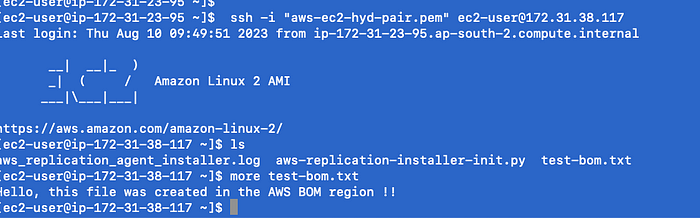
Elastic Disaster Recovery replicates and recovers a wide range of applications, including critical databases such as Oracle, MySQL, and SQL Server, and enterprise applications such as SAP. It uses a unified process for drills, recovery, and failback, so you do not need application-specific skillsets to operate the service. IMHO, this is a very important AWS service for cross-region DR scenarios.
Backup/Restore — Leveraging a storage based replication across AWS regions using AWS backup
AWS Backup provides a centralized backup console, a set of backup APIs, and a command line interface to manage backups across the AWS services your applications run on, including Amazon Simple Storage Service (S3), Amazon Elastic Block Store (EBS), Amazon FSx, Amazon Elastic Compute Cloud (EC2), Amazon Relational Database Service (RDS), Amazon DynamoDB, Amazon Elastic File System (EFS), AWS Storage Gateway, Amazon Neptune, Amazon DocumentDB (with MongoDB compatibility), as well hybrid applications like VMware workloads running on premises and in VMware Cloud on AWS.
AWS Backup supports cross-region backup in the AWS Mumbai and AWS Hyderabad regions !!
From https://docs.aws.amazon.com/aws-backup/latest/devguide/cross-region-backup.html
Using AWS Backup, you can copy backups to multiple AWS Regions on demand or automatically as part of a scheduled backup plan. Cross-Region replication is particularly valuable if you have business continuity or compliance requirements to store backups a minimum distance away from your production data. For a video tutorial, see Managing cross-Region copies of backups
When you copy a backup to a new AWS Region for the first time, AWS Backup copies the backup in full. In general, if a service supports incremental backups, subsequent copies of that backup in the same AWS Region will be incremental. AWS Backup will re-encrypt your copy using the customer managed key of your destination vault.
A list of the AWS services for which cross-region backup is supported by AWS Backup is available at https://docs.aws.amazon.com/aws-backup/latest/devguide/whatisbackup.html#features-by-resource

So, I tested a very simple scenario of a cross-region backup of a DynamoDB table between AWS Mumbai and AWS Hyderabad ..

Assign resources, like DynamoDB:


and the cross-region backup keep happening as per our backup plan schedule:

and we can verify the backup status verify at the target region, AWS Hyderabad:

With cross-Region backups using AWS Backup, you can store a copy of your backup data in AWS Regions other than where your primary backups are stored, helping you meet business continuity, disaster recovery, and compliance requirements.
AWS services based data replication across AWS regions
Data replication across AWS regions while it may happen quickly, also depends on the distance between regions. For this reason, data consistency must be considered against performance when building multi-Region applications.
While we have looked at AWS Elastic DRS and AWS Backup for cross-region replication, there are replication capabilities across AWS regions which are supported natively by AWS services. A partial list of theses AWS services that support cross-region replication, and between AWS Mumbai and Hyderabad regions include:
- For Amazon Simple Storage Service (Amazon S3), you can use Amazon S3 Cross-Region Replication (CRR) to asynchronously copy objects to an S3 bucket in the DR region continuously
- Replicate an AWS Secrets Manager secret to other AWS Regions
- Amazon Elastic Container Registry replication
- RDS cross region replicas
- Amazon EFS replication
- Amazon Aurora cross-region disaster recovery
- AWS Data Sync across regions — use DataSync to copy data between on-premises, edge, or other cloud storage and AWS Storage services, as well as between AWS Storage services, within each of these new AWS Regions.
and much more. This is not a complete list, and if the AWS service is not the above list, please do check the AWS documentation for the latest availability in both the AWS regions.

A warm standby based sample architecture leveraging Amazon Aurora cross-region replication will look like:

Summary
Having a disaster recovery plan is more than having backup routines and redundant components. You should define what your RTO and RPO objectives are for disaster recovery. Set objectives based on business metrics.
The above blog shared a few approaches for a Disaster Recovery across two AWS Regions in India — Mumbai and Hyderabad — including backup and restore strategy using AWS Backup, a pilot light approach using AWS Elastic Disaster Recovery and by using a native AWS service based replication which can help with warm standby or multi-site recovery option.
Resources
There are several blogs and workshops from AWS which can help you get started in your DR journey on AWS.
- Disaster Recovery (DR) Architecture on AWS
- Creating a Multi-Region Application with AWS Services
- Disaster Recovery of Workloads on AWS: Recovery in the Cloud
- Disaster recovery on AWS workshop — https://disaster-recovery.workshop.aws/en/
- Disaster recovery solution with AWS storage services workshop — https://catalog.us-east-1.prod.workshops.aws/workshops/a3e24873-4b15-49d9-8322-c10c9b77261b/en-US
- Protect AWS resources with AWS Backup workshop — https://catalog.us-east-1.prod.workshops.aws/workshops/324032f5-1bbd-4de4-8e3b-40bd937d8ef7/en-US/introduction
- AWS Elastic Disaster Recovery Workshop — https://catalog.us-east-1.prod.workshops.aws/workshops/be7f6829-e754-4487-8300-6cb65831d9dd/en-US/introduction
- AWS Well-Architected Labs > Reliability > Disaster Recovery
I hope this blog was useful to you. Please do contact your AWS account team or contact me on LinkedIn or twitter, if you need more information to get started on your Disaster Recovery journey leveraging the AWS Mumbai and Hyderabad regions !!
Namaskara 🙏